Now that I’ve shared reasons for your accounting firm to have an active presence on social media, it’s time to provide you with some tools that will make doing so a lot more manageable. The following tools are free, and I have found them to make my life as a social media manager a lot easier.


Canva
As I’ve mentioned in a previous blog post, social media posts with visual media—be that an image, graphic, video, gif, etc.—tend to perform better than those without. If you’re like me and aren’t great at graphic design or video editing, Canva can be a great resource. It’s extremely user-friendly.
You can use Canva to quickly create professional-looking visuals. It’s also customizable, which allows you to match your visuals to your firm’s branding.

Google Alerts
Google Alerts monitors your firm’s mentions on the internet. Unlike many other free monitoring tools, Google Alerts lets you set up alerts for as many keywords as you’d like. These alerts are sent to your email at a cadence you choose. You can have alerts sent as they happen, once a day or once a week.

TweetDeck
A personal favorite of mine, TweetDeck lets you monitor hashtags, keywords, mentions, people, other firms and businesses, trending topics, followers and basically anything else on Twitter. TweetDeck gives you the latest data updated minute by minute. Everything you track is presented in a side-by-side feed, making it easy to see everything you want on one screen.
I like to track our branded hashtags, accounting hashtags, service keywords, mentions, messages, competitors and brand ambassadors. If your firm has a Twitter account, I highly recommend setting up a TweetDeck feed.
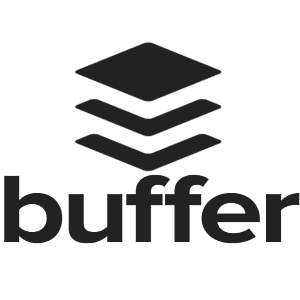
Buffer
Buffer is a powerful social media tool that’s great for scheduling social media posts ahead of time. With their free version, you can connect up to three social media accounts and have 10 posts per account planned in advance.
Scheduling posts in advance has saved me a lot of time (and sleep) and prevents me from forgetting to post something the day of.

HubSpot
Lastly is HubSpot, which is a great resource for analyzing social media data. You can see how your accounts are growing and dive into different data points with a user-friendly, customizable reporting dashboard.
HubSpot also has a lot of other free tools for email marketing, SEO and other sectors if you’re interested in or in charge of that for your firm as well.
I hope these tools make your life easier when managing your firm’s social media. If there’s something you’d add to the list, shoot me an email—I’d love to hear from you!



